Shopping with Our Help - Create Order
If you have trouble placing an order on an online store, the store does not accept your card for payment, or you don't want to deal with the intricacies of ordering from overseas websites, you can trust us with it. We will purchase the goods, receive them at our warehouse in the USA, and then you can arrange shipping to your country. This is a convenient way to shop without unnecessary hassle.
This can be done as follows:
1. You can choose a product for order from any store in the USA. We have gathered the best ones in the Popular Stores section. Please note that there are restrictions on shipping certain categories of goods. You can find out more about them in this article.
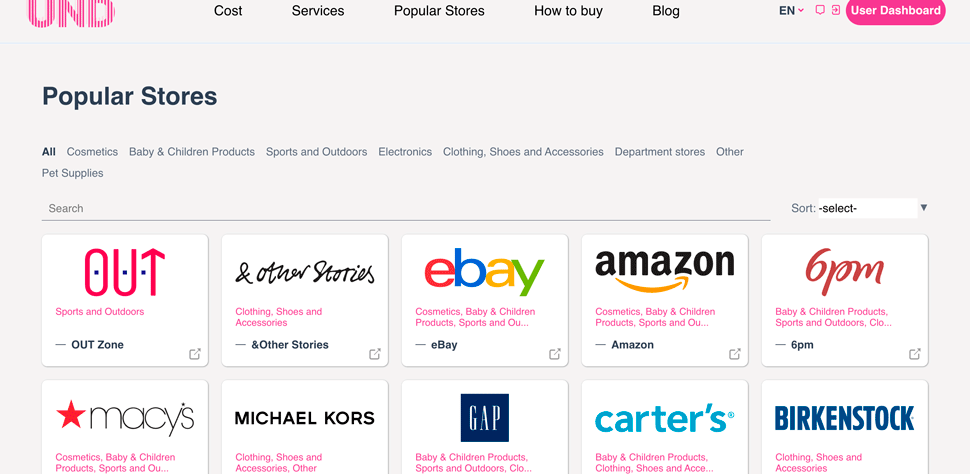
2. Go to the Shopping Help - Create Order tab in your personal account.
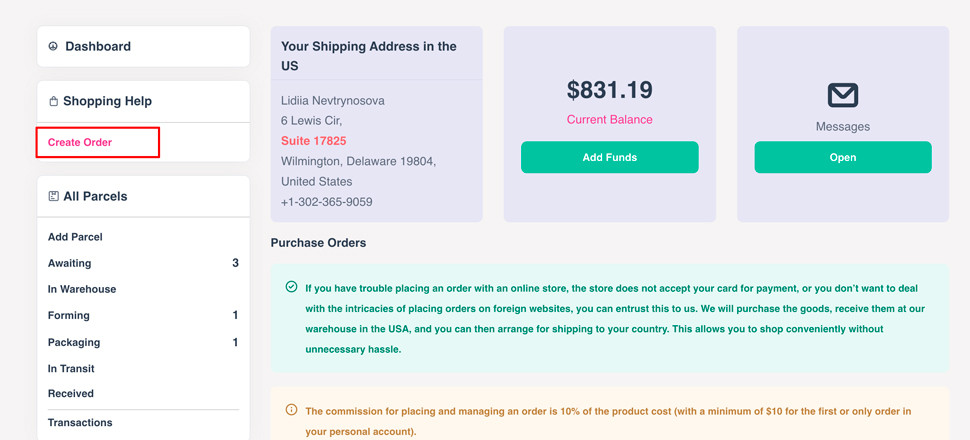
3. Fill in all the necessary fields, specify the size, color, and other important characteristics of the product, and click the Add Item button. Your product will be added to the Orders. If you need to buy multiple items, repeat the form filling for each individual item. All of them will be displayed below the form.
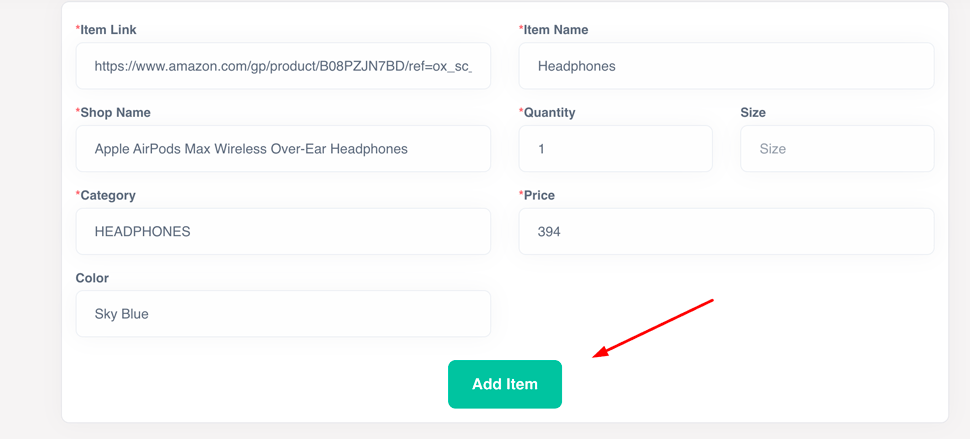
4. You can also write promo codes for discounts and other information in the Order under the General Comment for the Create Order field to ensure a more advantageous purchase or other important information about the product, store, or purchase that our operators should know. After that, click the button:
-
Submit order for support review - if you want us to check your order (to confirm availability, verify that the discounts you provided are valid, etc.)
-
I have verified everything and want to pay immediately - if you are confident that all the information is entered correctly, no verification is needed from our side, and you can immediately purchase the order after payment
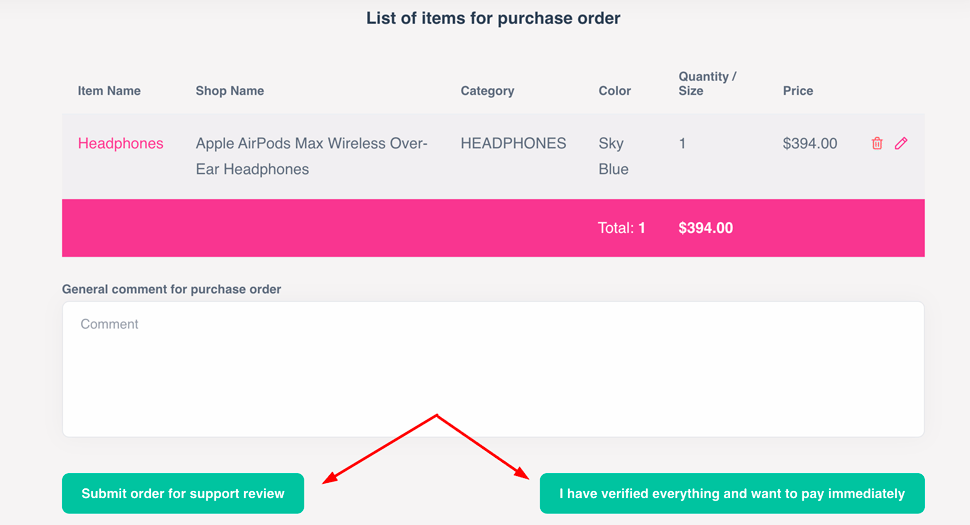
5. Your Order will be displayed in the My Orders tab, where you can also see its status - Under Review if you sent it for verification, or Approved (Requires Payment) if you checked everything yourself. By clicking on 👁, you can view the Purchase Order.

6. The Order will show the exact cost of purchasing the product, and the payment option will be available. Click the Pay button if you need to buy the order.
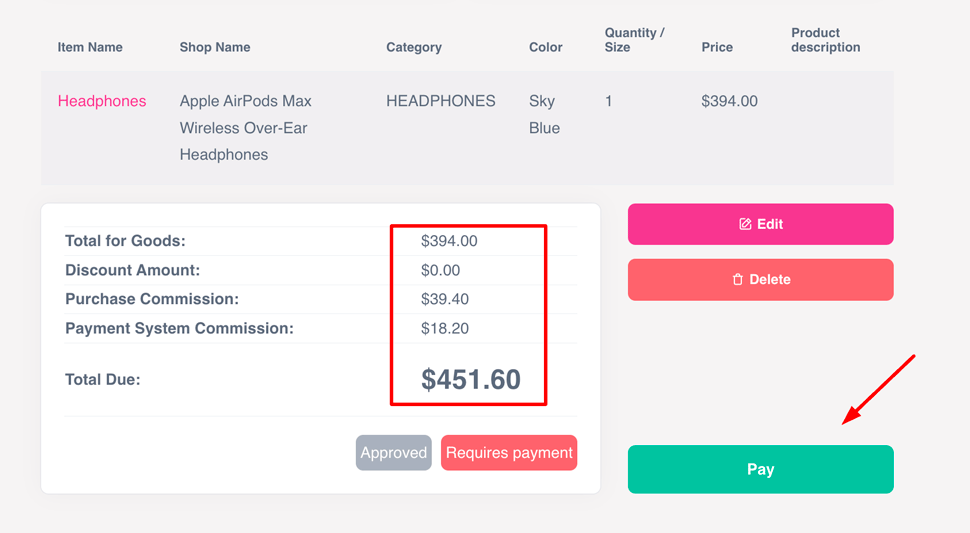
7. After your payment, we will purchase the order from the store. Once the product purchase is completed, the status of the order will change to "Purchased". The online store will send a tracking number (usually within 3-4 days after placing the order), we will enter it into your personal account, and you will see this order under the "Awaiting" tab.
Once your order arrives at the warehouse, it will be moved to the "In Warehouse" tab, and you will receive a notification about this via email, as well as in messages in your personal account.
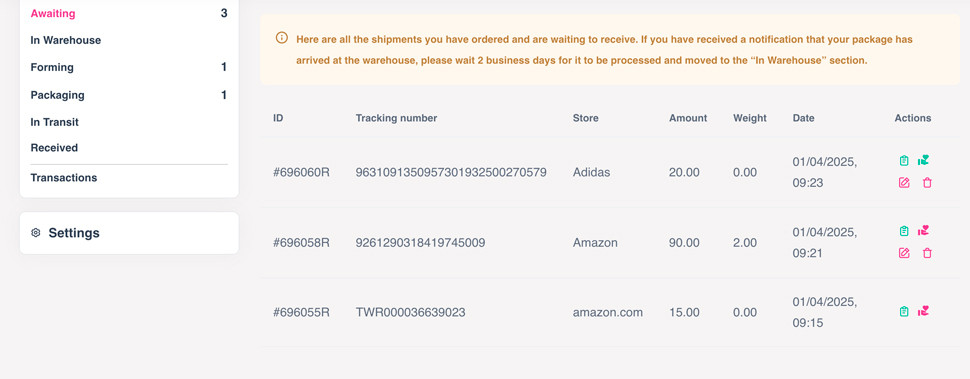
After that, you can send the order for packaging and arrange shipping, if all the orders you are waiting for have arrived at the warehouse!